Anonymous 12/10/24(Tue)20:01:46 | 40 comments | 4 images

Wha'ts the best way to denoise?
Anonymous 12/10/24(Tue)20:19:50 No.4391189
Take the photo again in good light
Anonymous 12/10/24(Tue)20:36:54 No.4391194

ENHANCE
Anonymous 12/10/24(Tue)22:08:46 No.4391204
>>4391187
you slide the sliders to the right
you slide the sliders to the right
Anonymous 12/10/24(Tue)22:21:52 No.4391209
>>4391187
use ai noise reduction at different settings and export, then make stack of those for maximum noise reduction.
use ai noise reduction at different settings and export, then make stack of those for maximum noise reduction.
Anonymous 12/10/24(Tue)23:15:23 No.4391226
>>4391187
Export at 50% resolution.
Export at 50% resolution.
Anonymous 12/10/24(Tue)23:20:28 No.4391228
>>4391187
Topaz raw denoise only on low (less than 30)
Downscale 50% and tweak pre export and post export sharpening (this is important) to fit the photo
Do not use an overly sharp downscale algo like lanczos
You can expect very nice 8x12s from a 24mp ff at iso 6400-12800 this way
Topaz raw denoise only on low (less than 30)
Downscale 50% and tweak pre export and post export sharpening (this is important) to fit the photo
Do not use an overly sharp downscale algo like lanczos
You can expect very nice 8x12s from a 24mp ff at iso 6400-12800 this way
Anonymous 12/11/24(Wed)02:36:06 No.4391250
>>4391187
Dunno, but I like darktable's profiled denoise. Doesn't blur at all, just removes the ugly color noise pixels.
Dunno, but I like darktable's profiled denoise. Doesn't blur at all, just removes the ugly color noise pixels.
Anonymous 12/11/24(Wed)04:22:44 No.4391256
>>4391189
underappreciated post
underappreciated post
Anonymous 12/11/24(Wed)04:48:18 No.4391257
>>4391187
maybe half_size, maybe amaze with enhance, maybe scale to half size it is difficult to guess with out raw image file
maybe half_size, maybe amaze with enhance, maybe scale to half size it is difficult to guess with out raw image file
Anonymous 12/11/24(Wed)05:43:54 No.4391261
>>4391250
based DT enjoyer
based DT enjoyer
Anonymous 12/11/24(Wed)06:28:26 No.4391262
Just embrace the noise. Add more if there isn't enough.
Anonymous 12/11/24(Wed)08:14:58 No.4391278
Anonymous 12/11/24(Wed)15:53:09 No.4391370
>>4391187
Denoise with Topaz, then re-noise in camera raw at a smaller size / reduced roughness. You heard me. You want less noise, not zero noise.
Denoise with Topaz, then re-noise in camera raw at a smaller size / reduced roughness. You heard me. You want less noise, not zero noise.
Anonymous 12/11/24(Wed)21:06:50 No.4391416
Lightroom's built-in AI denoiser is excellent, just use that.
Anonymous 12/12/24(Thu)04:52:49 No.4391462
Anonymous 12/12/24(Thu)05:05:49 No.4391464
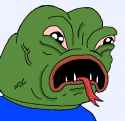
Anonymous 12/12/24(Thu)05:28:09 No.4391467
>>4391262
yeah, blur the image a bit and add your own noise on top
yeah, blur the image a bit and add your own noise on top
Anonymous 12/12/24(Thu)06:24:00 No.4391475
Anonymous 12/12/24(Thu)07:21:38 No.4391479
>>4391473
tbqh it does, but I find it annoying that it has to make a full copy of the image, it takes a lot of space
tbqh it does, but I find it annoying that it has to make a full copy of the image, it takes a lot of space
NPHT !!k0AhjBTi6l+ 12/12/24(Thu)12:08:12 No.4391554
>>4391464
It just removes the ugly red and green pixels and uses machine learning to determine which colors to replace them with.
I usually set the level at five or six percent, the image remains noisy, but the remaining noise looks like grain and it's fine.
It just removes the ugly red and green pixels and uses machine learning to determine which colors to replace them with.
I usually set the level at five or six percent, the image remains noisy, but the remaining noise looks like grain and it's fine.
Anonymous 12/12/24(Thu)14:01:53 No.4391580
>>4391473
i mean you can do that too.
But id rather just try to get my iso and exposure right before i even think about doing it
i mean you can do that too.
But id rather just try to get my iso and exposure right before i even think about doing it
Anonymous 12/12/24(Thu)16:49:32 No.4391651
Anonymous 12/13/24(Fri)16:30:48 No.4391851
>>4391187
lower iso
lower iso
Anonymous 12/18/24(Wed)10:05:28 No.4393047
>>4391473
Looks like shit.
Looks like shit.
BurtGummer !!1cdp+8vuoOY 12/18/24(Wed)10:09:52 No.4393048
Adobe need to wake up and work on their core features because sharpening and noise reduction in Photoshop are about 15 years out of date at this point.
I'd like to see some development of Ai features for panorama stitching and detail recovery too. They're trying, but they're sloooow...
I'd like to see some development of Ai features for panorama stitching and detail recovery too. They're trying, but they're sloooow...
Anonymous 12/18/24(Wed)14:11:30 No.4393094
>>4393048
The news gladly puts up photos with adobes trademark super sharpened grain and total loss of color detail so adobe probably doesnt care and would rather monetize every mouse click instead
The news gladly puts up photos with adobes trademark super sharpened grain and total loss of color detail so adobe probably doesnt care and would rather monetize every mouse click instead
Anonymous 12/18/24(Wed)18:50:45 No.4393124
>>4393048
They're doing nothing for the last ten years. There has not been a new feature that I really needed in Photoshop or Lightroom. I don't use it for Raw editting, so I'm stuck on a version that has a blond lady as splash up screen.
They're doing nothing for the last ten years. There has not been a new feature that I really needed in Photoshop or Lightroom. I don't use it for Raw editting, so I'm stuck on a version that has a blond lady as splash up screen.
Anonymous 12/18/24(Wed)19:59:47 No.4393131
How many Adobe engineers are working on LR and PS? Must be the comfiest job in the world.
Anonymous 12/20/24(Fri)20:36:13 No.4393641
>>4393131
> Must be the comfiest job in the world.
It's probably the opposite, having worked in quite a few Fortune Top 500 corporations the most miserable and stressful jobs are when you don't really have anything to do (because for example product owners cannot decide on features and you do releases with bug fixes only), but you still have to report, most often to the same morons, what have you done in last two weeks, month and so on.
> Must be the comfiest job in the world.
It's probably the opposite, having worked in quite a few Fortune Top 500 corporations the most miserable and stressful jobs are when you don't really have anything to do (because for example product owners cannot decide on features and you do releases with bug fixes only), but you still have to report, most often to the same morons, what have you done in last two weeks, month and so on.
Anonymous 01/03/25(Fri)15:59:21 No.4396712
>>4391187
lower iso
lower iso
Anonymous 01/03/25(Fri)16:51:25 No.4396729
>>4393124
Most adobe users are following a dogma they learned in a school that had a contract with adobe.
Do raw adjustments in lightroom. Save as tiff. Do color and detail adjustments in photoshop.
Adobes entire business model assumes masses of baby ducks created by their connections with educational institutions. Like microsoft. They dont improve because people just think adobe is the only real software suite for photo editing.
Most adobe users are following a dogma they learned in a school that had a contract with adobe.
Do raw adjustments in lightroom. Save as tiff. Do color and detail adjustments in photoshop.
Adobes entire business model assumes masses of baby ducks created by their connections with educational institutions. Like microsoft. They dont improve because people just think adobe is the only real software suite for photo editing.
Anonymous 01/03/25(Fri)17:31:31 No.4396738
>>4396712
will either do nothing to your snr (if sensor is iso invariant) or increase noise
will either do nothing to your snr (if sensor is iso invariant) or increase noise
Anonymous 01/03/25(Fri)17:36:20 No.4396740
>>4391189
truth nuke
truth nuke
Anonymous 01/03/25(Fri)18:09:10 No.4396748
>>4391479
Dxo Photolab works better/faster without making a copy, just werks like regular denoise.
Dxo Photolab works better/faster without making a copy, just werks like regular denoise.
Anonymous 01/03/25(Fri)18:13:02 No.4396749
>>4396729
>Do raw adjustments in lightroom. Save as tiff. Do color and detail adjustments in photoshop.
Why not just do RAW adjustments in Photoshop? Isn't Lightroom just a cut down version of photoshop?
>Do raw adjustments in lightroom. Save as tiff. Do color and detail adjustments in photoshop.
Why not just do RAW adjustments in Photoshop? Isn't Lightroom just a cut down version of photoshop?
Anonymous 01/03/25(Fri)18:17:20 No.4396750
>>4396749
If Adobe improved file management in Photoshop there would be no need for Lightroom at all.
If Adobe improved file management in Photoshop there would be no need for Lightroom at all.
Anonymous 01/08/25(Wed)03:16:24 No.4397818
>>4391473
Looks moderately smeary, but given how noisy the original image is I guess it's still fairly impressive and might be a legit good option in less noisy images to begin with where it wouldn't need to be as intensive
Looks moderately smeary, but given how noisy the original image is I guess it's still fairly impressive and might be a legit good option in less noisy images to begin with where it wouldn't need to be as intensive
Anonymous 01/18/25(Sat)16:53:47 No.4400266
>>4391187
Just the plain old photoshop one or bust. Sorry but it's just true
Just the plain old photoshop one or bust. Sorry but it's just true
Anonymous 01/20/25(Mon)03:00:50 No.4400550
>>4391250
I also really like profiled denoise. Removes most of the noise without giving the AIslop look.
I also really like profiled denoise. Removes most of the noise without giving the AIslop look.
![Anti-Anxiety-Dog-Ear-Protection-Reduce-Noise-by-32dB-NRR-Safe-Dogs-Ears-Noise-Cancelling-Dog-Headphones-for-Calming-768x708[1]](https://i.4cdn.org/p/1733922898776098s.jpg)
